Most developers agree that initializing data or setting up subscriptions in React components can be a bit tricky, especially when ensuring code runs at the right moment during the component lifecycle.
This blog post will make things easier for you. We'll walk you through a simple way to run code when your React components first appear - no more scratching your head or staying up late reading React docs.
We'll guide you through each step with some easy-to-follow tips that will make your coding life much smoother. By the time you finish reading, you'll be running code on mount like it's no big deal.
Input focus on mount
Suppose we have the following code:
function App() {
const [
searchTerm,
setSearchTerm,
] = React.useState('');
return (
<main>
<form>
{/* I want to focus this input on mount: */}
<input
value={searchTerm}
onChange={(event) => {
setSearchTerm(event.target.value);
}}
/>
<button>Search</button>
</form>
</main>
);
}
We can capture a reference to that input with the useRef hook:
function App() {
const [
searchTerm,
setSearchTerm,
] = React.useState('');
const inputRef = React.useRef();
return (
<main>
<form>
<input
ref={inputRef}
value={searchTerm}
onChange={(event) => {
setSearchTerm(event.target.value);
}}
/>
<button>Search</button>
</form>
</main>
);
}
Input DOM nodes have a .focus() method we can call to focus it, but how do I do it on mount? I can try to do it right in the render:
function App() {
const [
searchTerm,
setSearchTerm,
] = React.useState('');
const inputRef = React.useRef();
inputRef.current.focus();
// ✂️
}
Unfortunately, this leads to an error:
The trouble is, when we first create the inputRef, it's empty { current: undefined }. It only captures the input DOM node after the first render.
The solution is to use the useEffect hook:
function App() {
const [
searchTerm,
setSearchTerm,
] = React.useState('');
const inputRef = React.useRef();
React.useEffect(() => {
inputRef.current.focus();
}, []);
// ✂️
}
Critically, we're passing an empty dependency array. This is how we tell React, “this effect doesn't depend on any other values”. And if it doesn't depend on any values, it'll never re-run!
Effects always run after the first render, and then again whenever the dependencies change. This structure ensures it'll only run after the first render.
HTML form inputs have an
autofocus property that can be used to automatically focus the element on page load: <input autofocus type="text"/>Given that there's a built-in way to autofocus an input, why are we going through all the trouble with
useRef and useEffect??Unfortunately, it isn't safe to use the
autofocus attribute in React.The
autofocus attribute only works reliably if the element is present when the page first loads. It won't work if the element is dynamically injected into the page afterwards. And in React, pretty much every element is dynamically injected! The only exception is if you use server-side rendering, and even then, only for the very first page the user visits on your site.And so, the solution shown above, capturing an input with a ref and triggering
.focus() in an effect, is the best way to solve this problem in React.Mouse subscription
Let's suppose we want to track the user's cursor position. Whenever they move their mouse, we'll update some state.
We can add onMouseMove event handlers to specific DOM nodes, like this:
<div
onMouseMove={event => {
setMousePosition({
x: event.clientX,
y: event.clientY,
});
}}
>
Spend a few moments tinkering, if you'd like, to see if you can come up with a solution.
In order to listen for global events, you can use
window.addEventListener. Specifically, you'll want to listen for mousemove events. You can get the cursor position using event.clientX and event.clientY.A sandbox is provided below:
To listen for global mouse-move events, we need to use window.addEventListener. We can register it in an effect hook, like this:
React.useEffect(() => {
function handleMouseMove(event) {
setMousePosition({
x: event.clientX,
y: event.clientY,
});
}
window.addEventListener('mousemove', handleMouseMove);
});
At first glance, this seems to work, but there are two problems with this approach.
First, we aren't ever cleaning up our event listener. Second, the issue I want to talk about is that we're adding multiple event listeners.
Because we haven't specified a dependency array, this effect will run after every single render. That means every time the user's mouse position changes, we call window.addEventListener again. If 100 mouse-move events fire, we'll have 100 event listeners.
window.addEventListener is a subscription.
We only want to subscribe once, when the component first mounts.
Here's what the proper solution looks like:
React.useEffect(() => {
function handleMouseMove(event) {
setMousePosition({
x: event.clientX,
y: event.clientY,
});
}
window.addEventListener('mousemove', handleMouseMove);
}, []);
window.addEventListener is not part of React, it's part of the DOM. When we call this method, we set up a long-running process that will call our callback function whenever the mousemove event is detected.
It's the same story with many other situations, like:
- Running an interval
- Opening a web socket connection
- Using
ResizeObserver
I have some illustrations that show visually what's going on here.
With an empty dependency array, the effect only runs once, after the first render, starting a single long-running process:
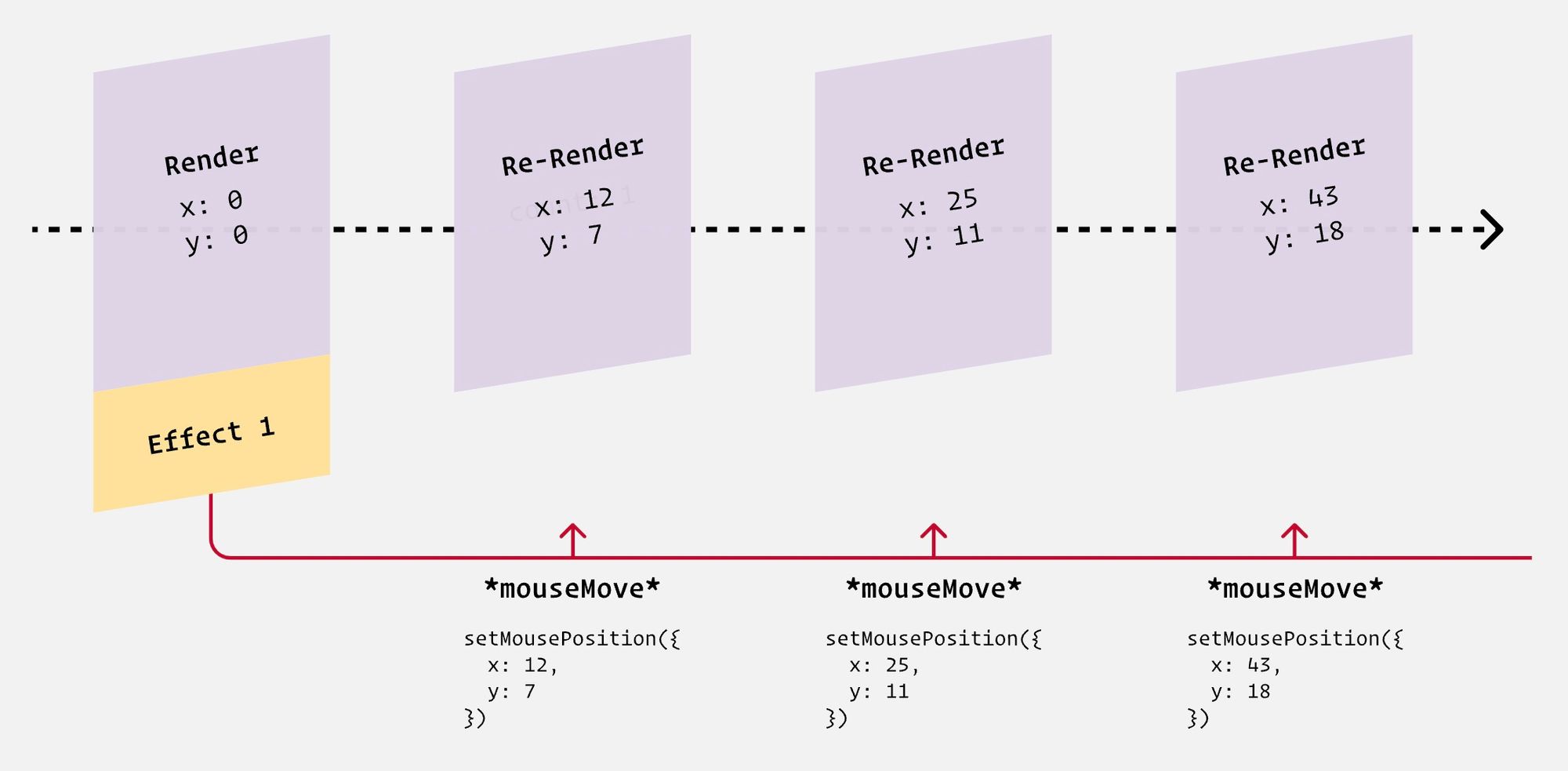
Without the empty dependency array, however, our effect runs after every render, starting multiple long-running processes:
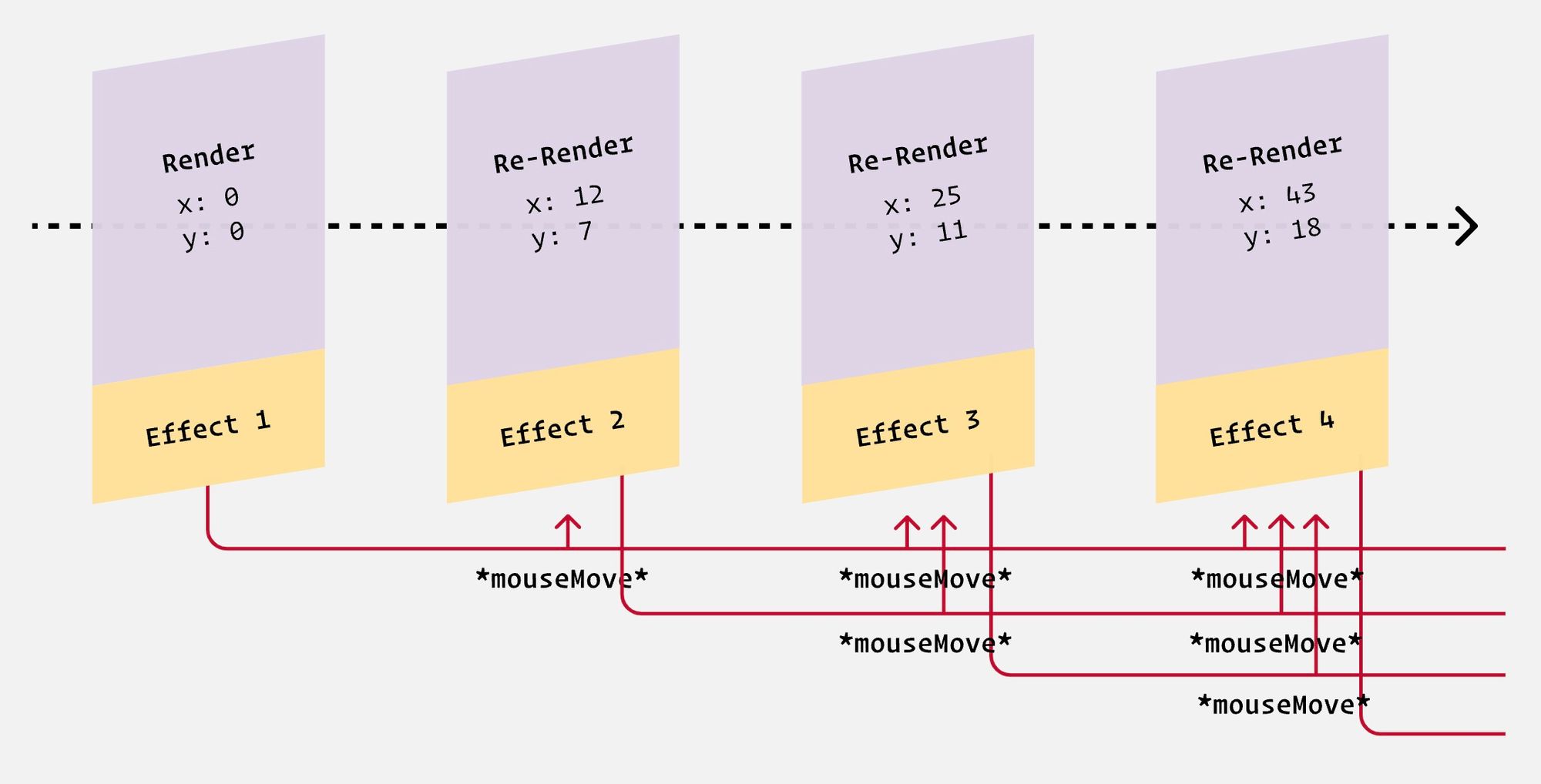
This is what the final solution will look like:
Fortunately, I wrote an article on March 2025 on How to Cleanup React Component. Check it out to see how to avoid common issue that come from not removing events after component unmount.
Conclusion
Running code on mount in React is a powerful technique that can significantly enhance your applications when used correctly.
Whether you're focusing input elements, handling global events, or managing subscriptions, understanding when and how to leverage the useEffect hook with an empty dependency array is crucial.
Remember these key takeaways:
- Use
useEffectwith an empty deps array to run code only once after the first render - Always clean up subscriptions in the effect's return function to prevent memory leaks
- Be intentional about your dependency arrays to avoid creating multiple subscriptions
- Refs are perfect companions when you need to interact with DOM elements directly
By implementing these patterns correctly, you'll create more responsive and efficient React applications while avoiding common pitfalls like performance issues or memory leaks.
I hope that the next time you need to run code on component mount, you'll know exactly how to approach it with confidence.

🔍. Similar posts
How to Delete All Content in a File Using Vim
28 Sep 2025
How to Generate a Git SSH Key on Your Mac and Add it to GitHub
31 Aug 2025
Why Are My React Components Re-rendering Too Much?
26 Jul 2025