Since the 2018.1 version, it's now possible to hide that path by using a special/internal option (check this comment for details).
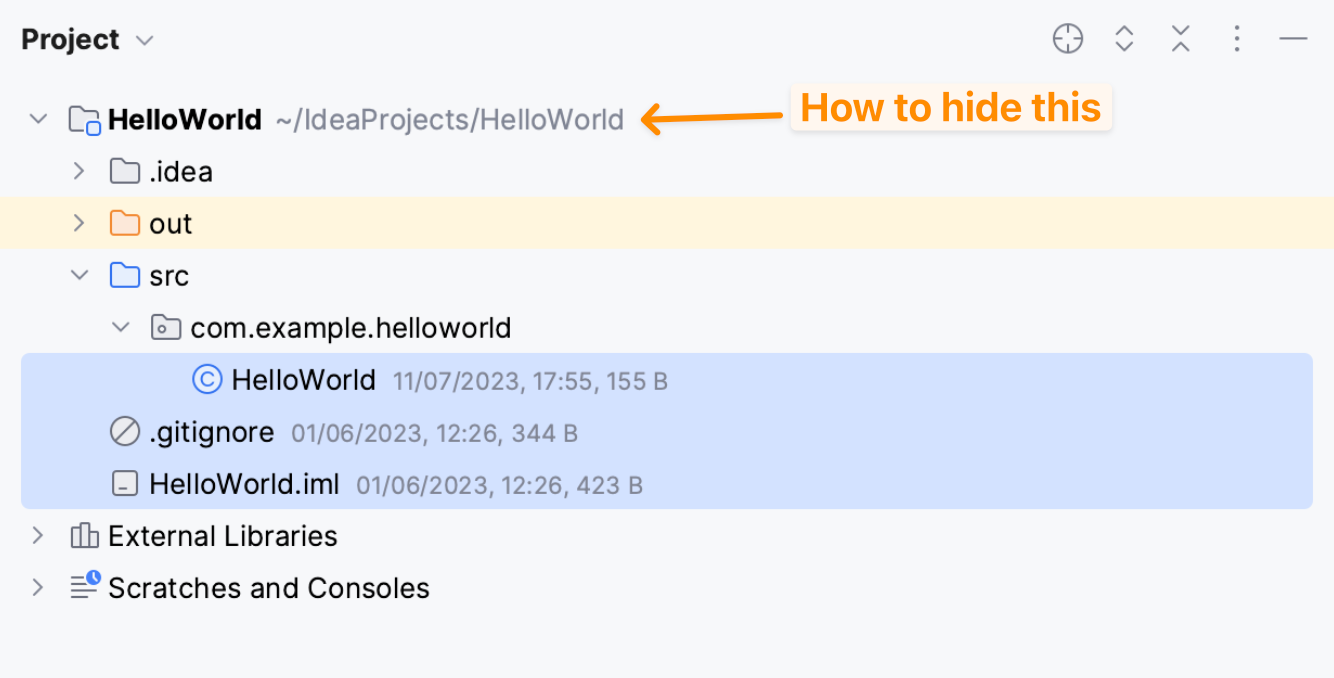
For this, you need to perform the following steps:
- Use
Main Menu | Help | Search Everywhere ...inside the IDE - When you finally have the search box modal, enter
Registry - Then search (you can type) for the following config and set it to
false
project.tree.structure.show.url - Save the registry config
- Restart your IDE to see the changes

🔍. Similar posts
How to Set Your Local Branch to Track a Remote Branch in Git
30 Sep 2025
How to Create a Git Branch From origin/master
28 Sep 2025
How to Add a Binary Folder Path to the PATH Environment Variable on macOS Using Vim
22 Jan 2025