Creating a new Java project can be a straightforward process, especially with the help of Maven, a powerful build automation tool. In this blog post, we will walk through the steps to generate a simple Java project using Maven commands.
What is Maven?
Maven is a build automation tool used primarily for Java projects. It simplifies the process of project management and builds, allowing developers to easily manage dependencies, compile source code, package applications, and more.
Generating a New Java Project
To get started, ensure that you have Maven installed on your machine. Open your terminal or command prompt and run the following command:
mvn archetype:generate \
-DgroupId=com.example \
-DartifactId=my-app \
-DarchetypeArtifactId=maven-archetype-quickstart \
-DinteractiveMode=falseBreakdown of the Command
→ archetype:generate: This command instructs Maven to generate a project based on an archetype.
→ -DgroupId=com.example: Defines the group ID for the project, typically following the reverse domain name convention.
→ -DartifactId=my-app: Sets the artifact ID, which is the name of your project.
→ -DarchetypeArtifactId=maven-archetype-quickstart: Specifies the archetype template to use; in this case, a quick start template for Java applications.
→ -DinteractiveMode=false: Indicates that Maven will use the provided values without prompting for further input.
Next Steps
After executing the command, navigate to your new project directory:
cd my-app
To build the project, run:
mvn package
This command compiles your code and packages it into a JAR file located in the target directory.
Conclusion
Congratulations! You have successfully generated a new Java project using Maven. You can now open the project in your favorite Integrated Development Environment (IDE) and start developing your Java application.
Maven's powerful capabilities will help streamline your development process, making it easier to manage dependencies and automate builds.
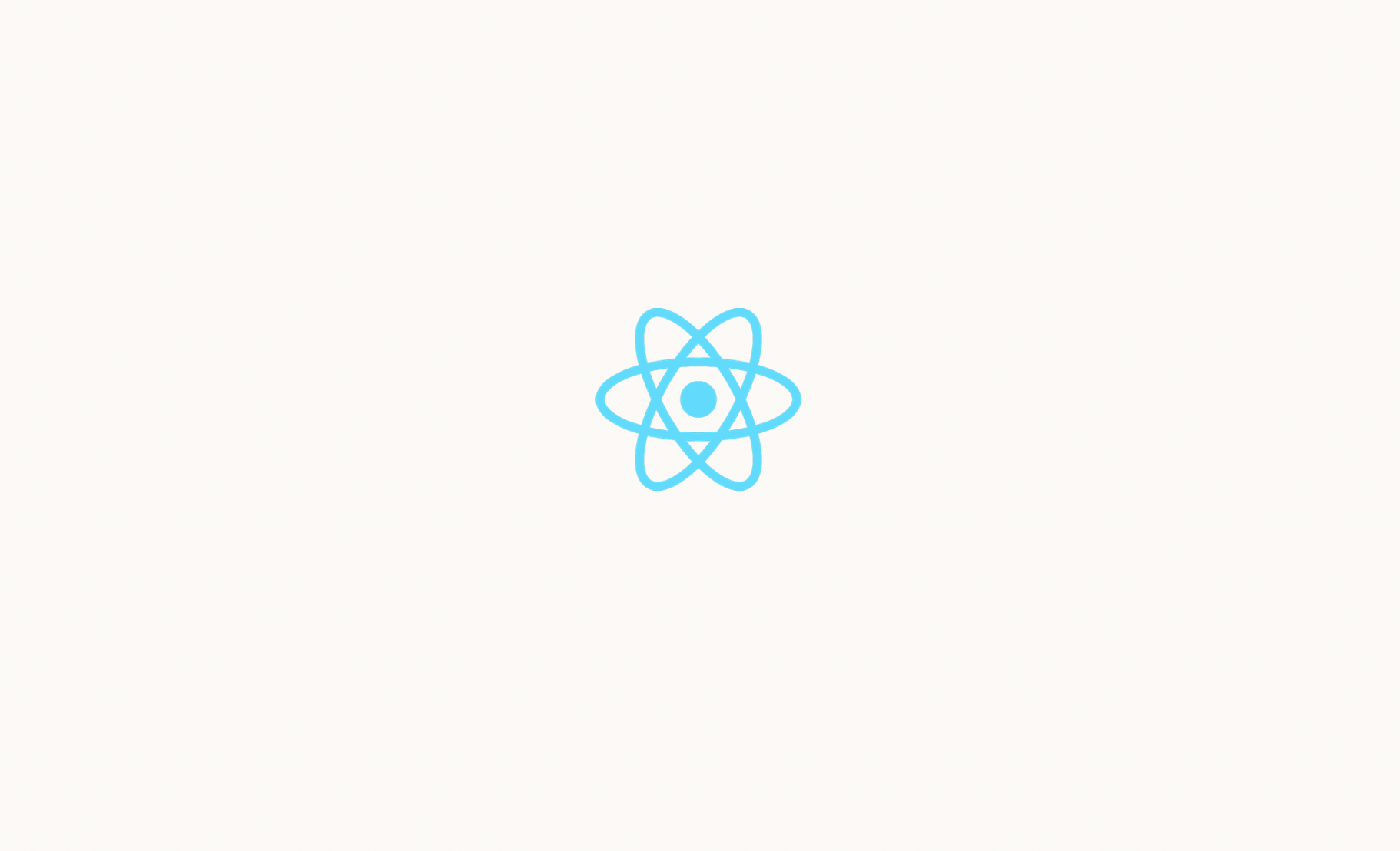
🔍. Similar posts
How to Add a Binary Folder Path to the PATH Environment Variable on macOS Using Vim
22 Jan 2025
The Simple Way to Run a Long Docker Command in Multiline
14 Jan 2025
How to Hard Reset Your Git Repository to 10 Minutes Ago
04 Sep 2024