When working with Rest APIs, it is sometimes necessary to compare data returned to the backend with data modified by the user in the frontend. To solve this issue, you can compare the array of data using filter() and some() array methods.
In this approach, we use the filter() method on the first array and check if each item doesn't have the same value for name and age — checking it with some(). Then, we do the opposite for the second array. And we return the concatenated array from the result of the comparison.
Just one note
For this comparison, we compare the difference between two objects on their value, on name and age properties. If you have more criteria, you should add them in the
For this comparison, we compare the difference between two objects on their value, on name and age properties. If you have more criteria, you should add them in the
some() methods below.Demonstration
const arr1 = [
{id: 1, name: 'Tommy', age: 12},
{id: 2, name: 'Alphonse', age: 21},
{id: 3, name: 'Albert', age: 25},
{id: 4, name: 'Sophia', age: 23},
{id: 5, name: 'Arsene', age: 30},
{id: 6, name: 'Kevin', age: 30},
{id: 7, name: 'Rebecca', age: 31}
];
const arr2 = [
{id: 1, name: 'Tommy', age: 12},
{id: 2, name: 'Sophia', age: 23},
{id: 3, name: 'Albert', age: 25},
{id: 4, name: 'Kevin', age: 27},
{id: 5, name: 'Arsene', age: 30},
{id: 6, name: 'Maxime', age: 17}
];
function getDifference(array1, array2) {
const diffFromA1toA2 = array1.filter(
obj1 => !array2.some(obj2 => obj1.name === obj2.name && obj1.age === obj2.age)
);
const diffFromA2toA1 = array2.filter(
obj2 => !array1.some(obj1 => obj2.name === obj1.name && obj2.age === obj1.age)
);
return [...diffFromA1toA2, ...diffFromA2toA1];
}
console.log(getDifference(arr1, arr2));
// 👇️ See the output below
[
{ id: 2, name: 'Alphonse', age: 21 },
{ id: 6, name: 'Kevin', age: 30 },
{ id: 7, name: 'Rebecca', age: 31 },
{ id: 4, name: 'Kevin', age: 27 },
{ id: 6, name: 'Maxime', age: 17 }
]🎒More resources
Learn about the some() method
Learn about the filter() method
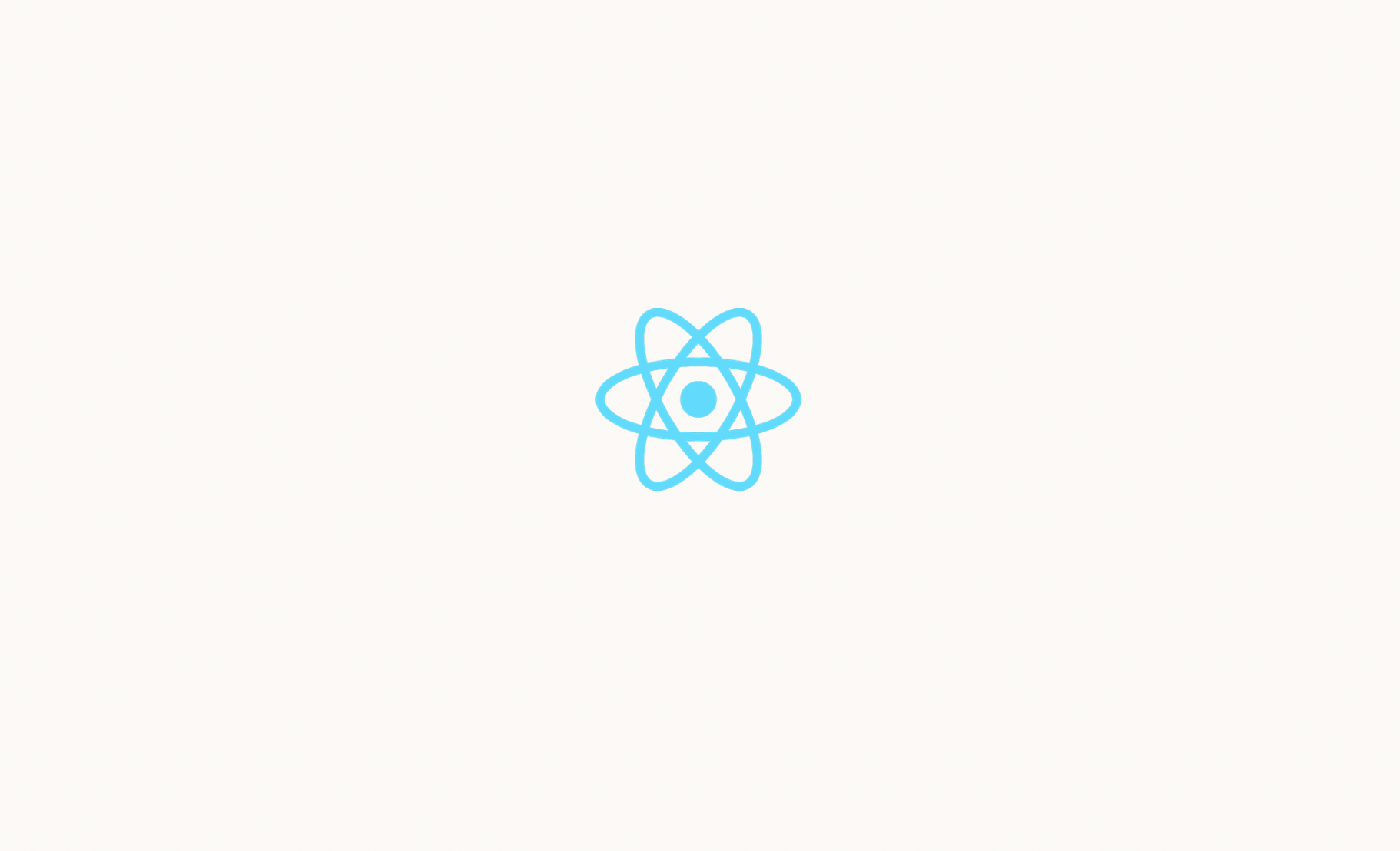
🔍. Similar posts
How to Add a Binary Folder Path to the PATH Environment Variable on macOS Using Vim
22 Jan 2025
The Simple Way to Run a Long Docker Command in Multiline
14 Jan 2025
How to Hard Reset Your Git Repository to 10 Minutes Ago
04 Sep 2024