As a react developer, you will often face the frustrating challenge of infinite loops in your applications. Infinite loops can cause browsers to hang and are difficult to debug. Understanding the common causes and how to mitigate them is crucial for smooth React development.
In this post, we will explore three key contributors to infinite loops in React applications and provide practical solutions to prevent them.
Understanding the Infinite Loop in React
Infinite loops occur in programming when a specified sequence of instructions continues to repeat indefinitely. In React, this typically manifests as "Too many re-renders" error messages. These loops are frequently caused by improper state updates that trigger endless component re-renderings, damaging the application's performance.
1. Updating the State Inside the Render
A frequent mistake many developers make is attempting to update the state directly within the render function or functional component body, as shown:
function App() {
const [count, setCount] = useState(0);
setCount(1); // infinite loop
return ...
}Why Does This Cause an Infinite Loop?
- Each state update prompts a re-render.
- The re-render triggers another state update, creating a loop.
Fix: Utilize useEffect Hook
To update a component's state just once when it mounts, implement the useEffect hook with an empty dependency array, ensuring the state update occurs after the initial render.
function App() {
const [count, setCount] = useState(0);
useEffect(() => {
setCount(1);
}, [])
return ...
}2. Infinite Loop in useEffect
Another potential pitfall is updating a state inside a useEffect hook, with the property that triggers the update included as a dependency.
function App() {
const [count, setCount] = useState(0);
useEffect(() => {
setCount(count + 1) // infinite loop
}, [count])
return ...
}
Why Does This Cause an Infinite Loop?
- The state (count) changes, useEffect detects the change, and updates the state again, repeating the cycle 🌀.
Fix: Use Functional Updates
For cases where the new state relies on the previous state's value, employ functional updates to remove the necessary state properties from the dependency list.
function App() {
const [count, setCount] = useState(0);
useEffect(() => {
setCount(previousCount => previousCount + 1)
}, [])
return ...
}3. Incorrectly Set Event Handlers
Setting event handlers incorrectly is another source of infinite loops. Here’s an example:
export default function App() {
const [count, setCount] = useState(0);
return (
<button onClick={setCount(1)}>Submit</button> // infinite loop
);
}Why Does This Cause an Infinite Loop?
- The function gets executed immediately, updating the state inside the render and initiating repeated re-renders.
Fix: Assign Functions Correctly
Set the event handler to a function by passing a function reference this way:
export default function App() {
const [count, setCount] = useState(0);
return (
<button onClick={() => setCount(1)}>Submit</button>
);
}
How to Spot and Prevent Infinite Loops
Identifying an infinite loop involves visualizing the chain of events triggered by state updates. If these events bring you back to the same update without user interaction, you've likely encountered an infinite loop.
Here’s how to prevent them:
- Carefully Manage State Updates: Always question whether a state update is necessary.
- Utilize useEffect Wisely: Be mindful of dependencies and opt for functional updates when appropriate.
- Correct Event Handler Binding: Ensure handlers are reference functions, not executed calls.
By mastering these practices, React developers can efficiently debug and avert infinite loops, leading to robust and performant applications.
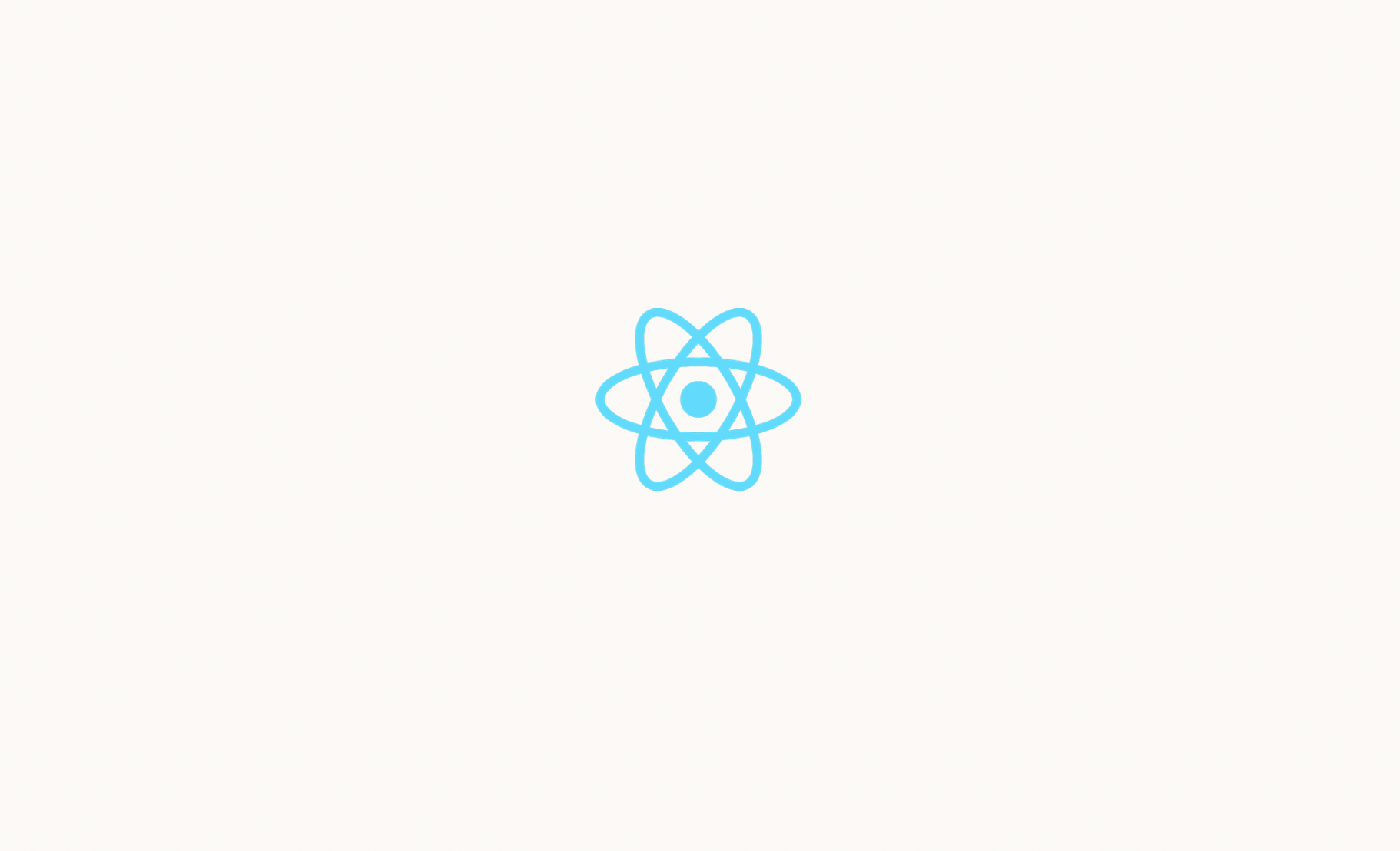
🔍. Similar posts
How to Use Custom Hooks in React
01 Jun 2025
Understanding Stale Values in React
17 May 2025
Write Cleaner and Faster Unit Tests with AssertJ as a Java Developer
12 May 2025