One day during my practice, I wanted to push my changes to my online repository on GitHub.
But for absolutely no reason, every time I do, I get this warning:
Warning: Permanently added the ECDSA host key for IP address '140.00.xxx.x' to the list of known hosts.
My known_hosts file is then updated with the new IP with a fingerprint that I do not recognize. The IP address that precedes each fingerprint increments/decrements by one number for each new row that is added to the file, but the fingerprint that I am not recognizing stays the same.
After searching for solutions to my problem, I have found in this GitHub discussion, 2 fixes that can be implemented to resolve this issue.
The first step is to remove the IP address of your remote host.
$ ssh-keygen -R "< IP >"
Next, remove the domain name of your remote host.
$ ssh-keygen -R github.com
Then run this command.
$ curl -L <https://api.github.com/meta> | jq -r '.ssh_keys | .[]' | sed -e 's/^/github.com /' >> ~/.ssh/known_hosts
If you have an issue with jq not working, you probably need to install it like I did.
This one is a little bit tricky, but many people have said that this command literally saved their lives. So , you can run this command to revolve your issue.
$ for ip in $(for i in $(seq -f "140.82.%g.%%g" 112 127); do seq -f $i 1 254; done); do ssh-keygen -R $ip; done
Hope you slashed that warning, if you want to dive deeper, here are two links you can investigate on:
We updated our RSA SSH host key by GitHub
GitHub's community discussion
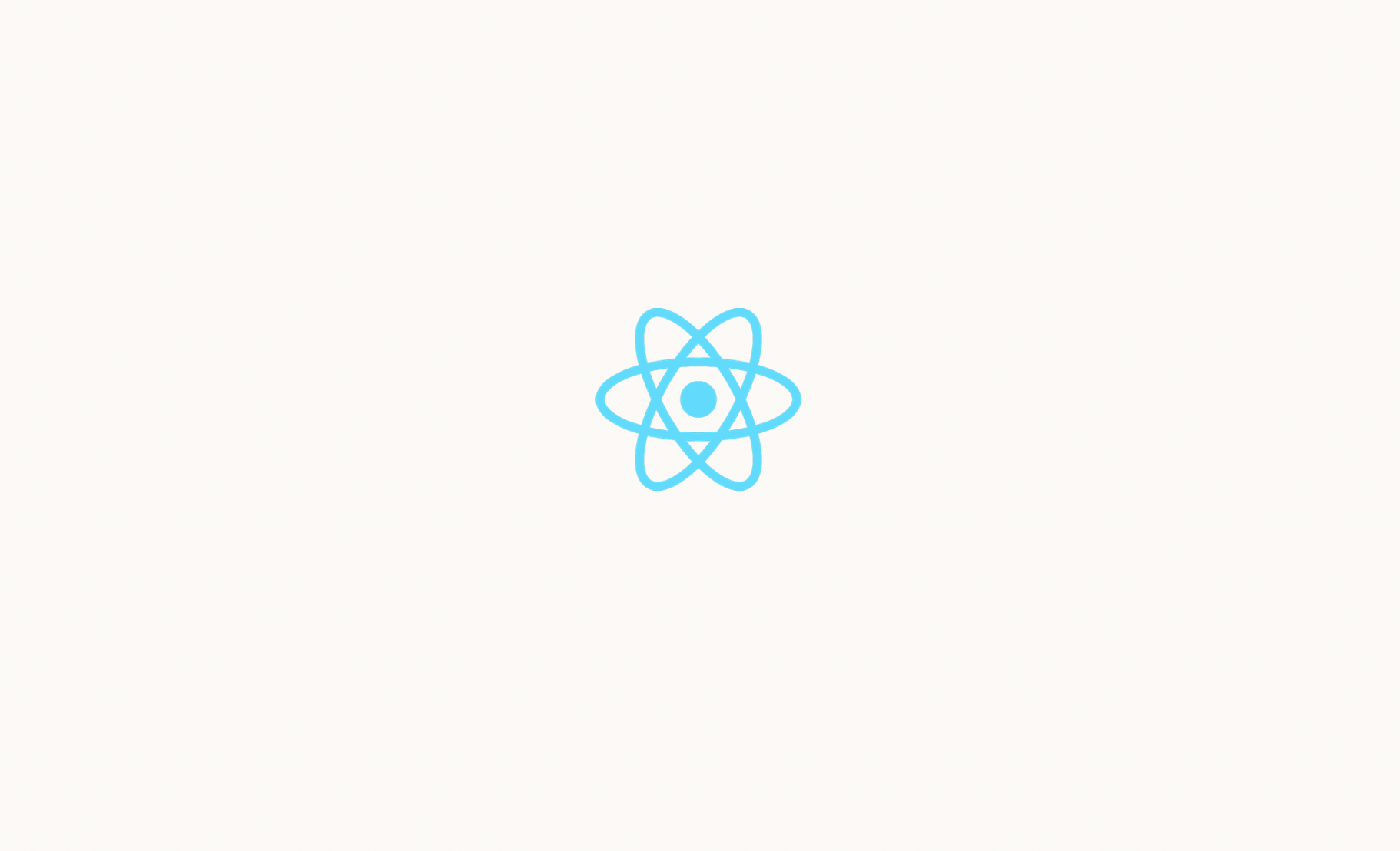
🔍. Similar posts
How to Use Custom Hooks in React
01 Jun 2025
Understanding Stale Values in React
17 May 2025
Write Cleaner and Faster Unit Tests with AssertJ as a Java Developer
12 May 2025